Launch the application.


OHParser is a Java WebStart based application, that requires Java installed and enabled in your browser. If you have no Java installed, get it from here.
Launch the application.


Depending on the operating system you are using, the window of OHParser looks like this:
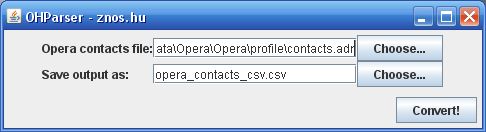
The contacts.adr file contains all your Opera contacts. On Windows it is usually located under C:\Documents and Settings\<your name>\Application Data\Opera\Opera\profile\. DO NOT overwrite this file!
The output file will be created after the "Convert!" button was clicked. A message box will show the absolute path of the newly created file.
In Google Mail go to "Contacts", then click "Import" on the upper right corner.
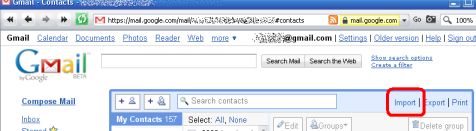
Select the CSV file, that you have just created with OHParser.
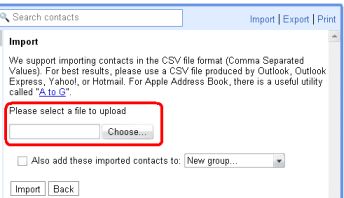
At the end, click the "Import" button. Your contacts will appear on the left side.
Contact: znos@znos.hu